Written by Kathryn Ring, OT, & Tiffany Thomsen, OT. Edited by Teresa Hans, OT.
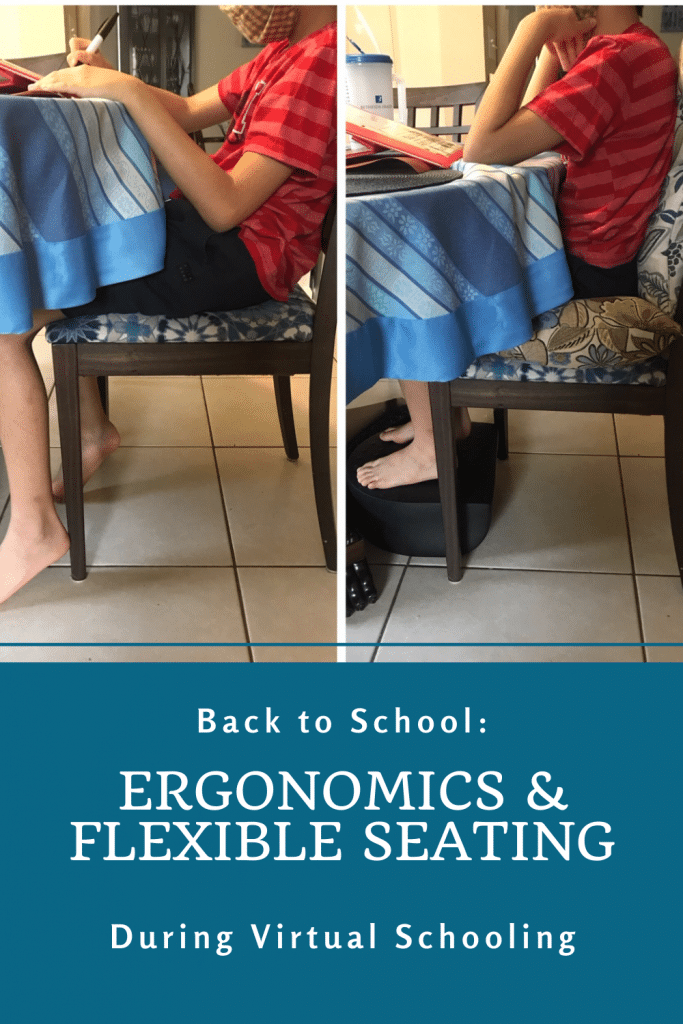
How Should my child be positioned at a table?
When we talk about ergonomics, or positioning of a child to promote optimal success and attention to learning, it’s important to understand the 90/90/90 rule.
What does this mean?
Children should be sitting with their hips, knees, and feet at 90-degree angles with feet resting comfortably on the floor. The desk and chair height should allow a child to rest their arm and trunks comfortably. While it is important to follow the rules of ergonomics to support sitting posture and optimal positioning during learning, we also need to change positions throughout the day and for some children flexible seating options are more beneficial to improve attention and learning.
Does my child have to sit at a table? Does my child have to remain seated in a regular chair?
The answer is no!
With children entering into a virtual school year, know that it is okay if your child doesn’t sit at a table or desk all day long! Many children actually learn better and are able to focus on their work for longer when laying on their bellies or their sides.
Why?
Children gain organizing and regulating sensory input through deep pressure when they are on their elbows and bellies. When their necks are extended, their brain stems are activated and this can regulate or calm the nervous system. In turn, these positions promote attention to their learning and assignments. Children also gain shoulder strength and stability which is important for fine motor and visual motor development.
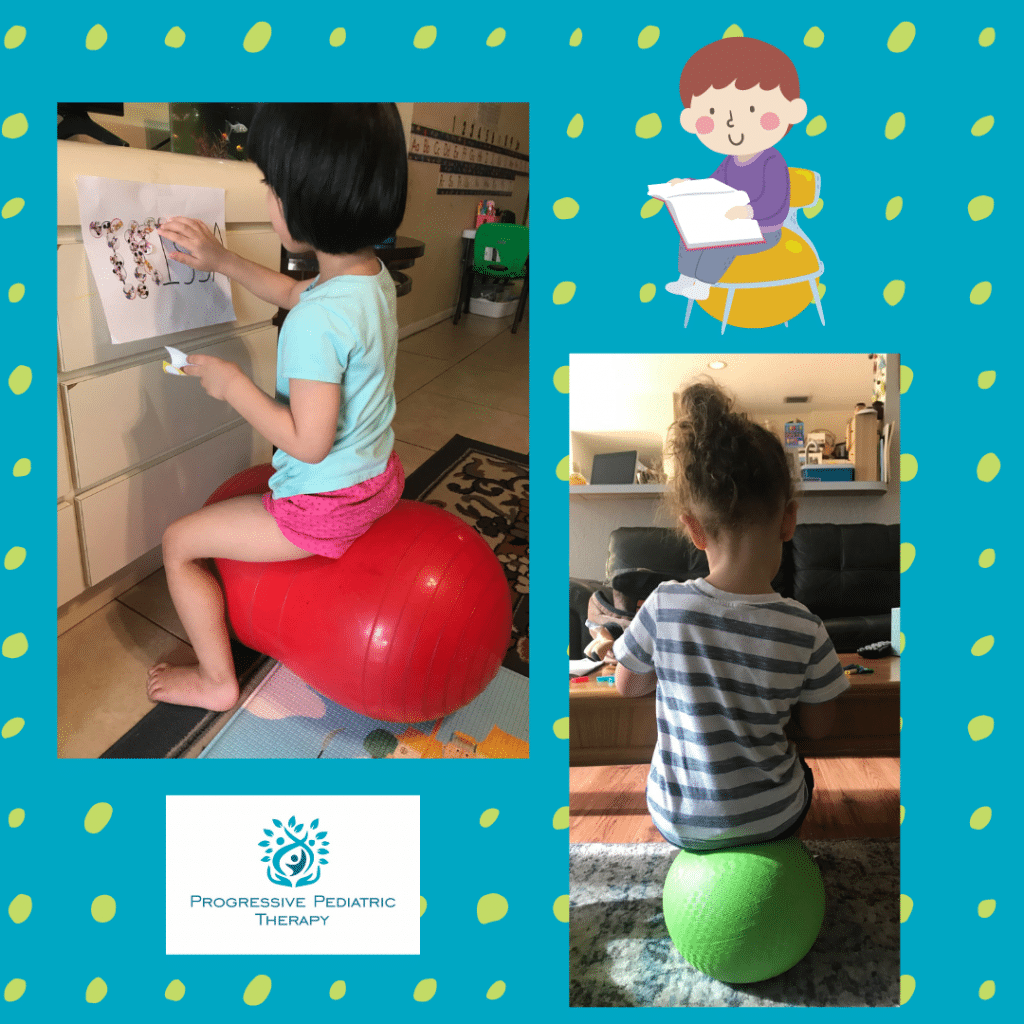
Using flexible seating options are another great alternative to provide sensory input and movement and supporting optimal positions for learning.
Here are just a few different types of flexible seating options available!
Children’s Stability Ball Chair: This chair promotes an upright posture, while allowing the child to gain sensory input through movements and postural adjustments while seated.
Surf Portable Lap Desk: This portable desk can travel anywhere! It uses the weight of the child’s body to stay upright, and can easily be used on the go, outside, or wherever your child’s virtual learning brings them! This chair is best for kids who are 6+.
Wobble Chairs: This chair supports an upright posture, contributes to a strengthening a child’s core, and allows for movement. This chair is great for children with an ADD or ADHD diagnosis.
Wobble Cushion: This cushion can be used on most regular chairs, and will provide a child movement and sensory input during learning! It is easily portable, and great for children with a wide range of abilities and needs.
If you are unsure what is best for your child your therapist can assist in making a recommendation based on your child’s unique needs.
How do I know if my child is positioned comfortably?
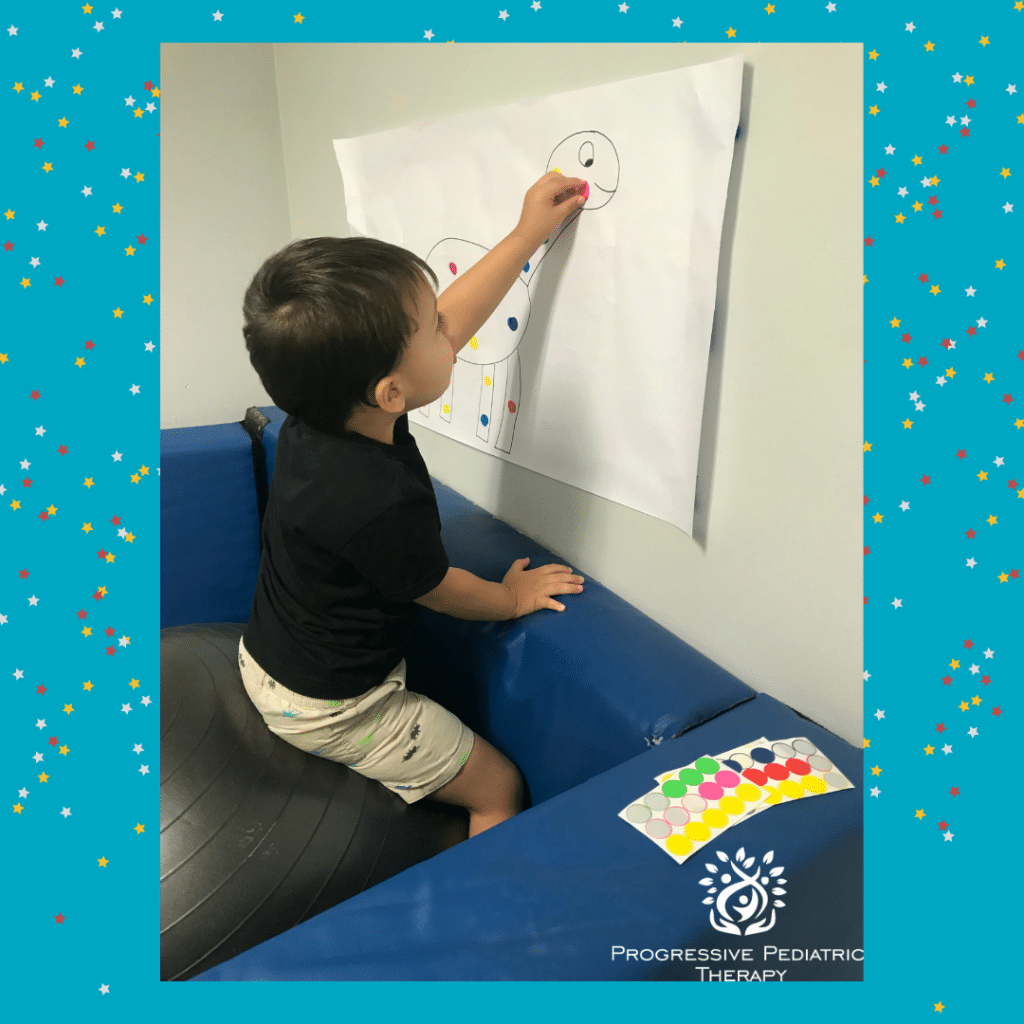
If you see your child sitting with slumped posture, sitting on their legs, reaching too far, swinging their feet, or wanting to stand, this is a form of communication. Your child may need adaptations to their table, chair, or may be communicating they are uncomfortable or having trouble focusing and need modifications. Progressive Pediatric Therapists can provide individual guidance and recommendations to families based on the child’s learning needs for ways to incorporate different learning positions into your child’s virtual school day!
How can I help my child prevent eye strain?

Consider the 20-20-20 rule while working on computers or tablets. For every 20 minutes of work on a screen, have your child look at something 20 feet away for 20 seconds.
Purchase children’s bluelight glasses. Bluelight glasses will help your child to focus on the computer screen for longer periods of time and will enhance your child’s enjoyment and engagement in their virtual school day. Here is a pair of blue light glasses for kids:


0 Comments